Nervecentre V7.2 Help for Users
About sepsis screening
Nervecentre’s clinical rules can identify sepsis markers in adult inpatients, and trigger associated workflows in real time.
The NICE (National Institute of Clinical Excellence) guideline Sepsis: recognition, diagnosis and early management outlines thresholds that are a red flag for sepsis, for example, a heart rate more than or equal to 130 beats per minute. These thresholds are set as conditions in Nervecentre. Nervecentre evaluates observations against these conditions and where thresholds are met or exceeded, the clinical rules trigger a workflow.
Positive triggers update clinical notes and patient tags, and send tasks to appropriate clinicians to ensure timely identification and treatment of patients with suspected sepsis.
Tasks involved in sepsis screening are mainly managed on a mobile. Depending on your permissions, you might be able to do some activities on a desktop.
 About the sepsis screening workflow in Nervecentre
About the sepsis screening workflow in Nervecentre
Sepsis screening takes place after recording a set of observations. If any of the red flags identified by NICE are recorded, Nervecentre sends a task to any nurses with the patient available on their patient list. Depending upon the response that the nurse gives to this task, the sepsis workflow either stops, or Nervecentre sends follow on tasks to the doctor and nurse. These tasks update clinical notes and create patient tags to easily identify patients with potential sepsis.
 Overview of the sepsis screening workflow
Overview of the sepsis screening workflow
-
Observations are recorded. Nervecentre evaluates the observations against NICE thresholds.
-
Negative result, no red flags for sepsis:
-
The clinical note 'Sepsis screening' updates to show Sepsis screening.
-
Re-screening for sepsis is scheduled for the next set of observations.
-
-
Positive result, one or more red flags for sepsis:
-
The clinical note 'Sepsis screening' updates to show Sepsis screening in progress.
-
Re-screening for sepsis is scheduled in 30 minutes, as a safeguard in case the task is not answered.
-
The task 'THINK could this be Sepsis?' is sent to the mobile device of the nurse or nurses whose patient lists include the patient.
-
-
-
Nurse answers the task 'THINK could this be Sepsis?'.
-
If the nurse selects Likely infection - source known, or Likely infection - source unknown:
-
A series of tasks are sent to different clinicians whose patient lists include the patient:
-
The task 'High Risk Red Sepsis - Doctor Alert' is sent to the mobile of junior doctors.
-
The task 'High Risk Red Sepsis - Nurse Alert' is sent to the mobile of nurses.
-
The notification 'High Risk Red Sepsis - NIC Alert' is sent to the mobile of nurse in charge.
-
-
The clinical note 'Sepsis screening' updates to show Sepsis suspected.
-
An amber coloured patient tag for sepsis appears in the patient banner.
-
-
If the nurse selects No. Alternative Diagnosis:
-
The clinical note 'Sepsis screening' updates to show Sepsis screening.
-
Re-screening for sepsis is scheduled in 6 hours, as a safeguard if the patient's condition changes.
-
-
-
Doctor answers the task 'High Risk Red Sepsis - Doctor Alert'.
-
If the doctor selects Not Sepsis, Alt. Diagnosis:
-
The notification 'This is NOT High Risk Red Sepsis' is sent to the mobile device of the nurse or nurses whose patient lists include the patient.
-
The clinical note 'Sepsis screening' updates to show Sepsis unlikely.
-
Re-screening for sepsis is scheduled in 6 hours, as a safeguard if the patient's condition changes.
-
-
If the doctor selects Sepsis Likely, Rx commenced:
-
The clinical note 'Sepsis screening' updates to show Sepsis treatment commenced.
-
A red coloured patient tag for sepsis appears in the patient banner.
-
Re-screening for sepsis is scheduled in 24 hours, as a safeguard if the patient’s condition changes despite sepsis treatment being in place.
-
-
If the doctor selects Assessment pending:
-
The task 'High Risk Red Sepsis - Doctor Alert' remains open.
-
Re-screening for sepsis is scheduled in 24 hours, as a safeguard if the patient's condition changes.
-
-
-
Nurse answers the task 'High Risk Red Sepsis - Nurse Alert'.
-
The nurse accepts the task and selects Started or Completed. Completed closes the task.
-
-
Nurse in charge (NIC) receives and acknowledges the notification 'High Risk Red Sepsis - NIC Alert'.
 About the clinical note 'Sepsis screening'
About the clinical note 'Sepsis screening'
Nervecentre automatically updates the clinical note ‘Sepsis screening’ during the sepsis screening process, except for the last step, setting 'Sepsis screening' to 'Treatment completed', which must be manually completed.
|
Not screened for sepsis |
This is the default value, shown when the patient is admitted. |
|
Sepsis screening |
This shows automatically when observations have been recorded, but there are no red flags for sepsis in the observations. |
|
Sepsis screening in progress |
This shows automatically when observations have been recorded, there are one or more red flags for sepsis in the observations, but the task 'THINK could this be Sepsis?' has not been answered. |
|
Sepsis suspected |
This shows automatically when the task 'THINK could this be Sepsis?' is answered with either 'Likely infection - source known' or ‘Likely infection - source unknown'. This creates an amber patient tag. |
|
Sepsis treatment commenced |
This shows automatically when the task 'High Risk Red Sepsis - Doctor Alert' is answered with 'Sepsis Likely, Rx commenced'. This creates a red patient tag. |
|
Sepsis unlikely |
This shows automatically when the task 'THINK could this be Sepsis?' is answered with 'No. Alternative Diagnosis', or the 'High Risk Red Sepsis - Doctor Alert' is answered with 'Not Sepsis, Alt. Diagnosis'. |
|
Treatment completed |
This must be manually set when the patients sepsis treatment has been completed. Read more about setting 'Sepsis screening' to 'Treatment completed' |
 About patient tags
About patient tags
Patient tags appear in the patient banner, directly under the patient's demographics.
Nervecentre updates patient tags for sepsis when tasks are progressed or the clinical note 'Sepsis screening' is set to 'Treatment completed'.
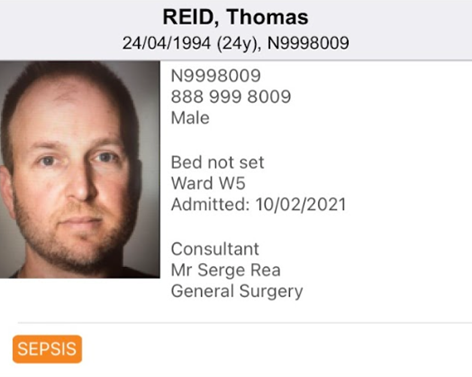
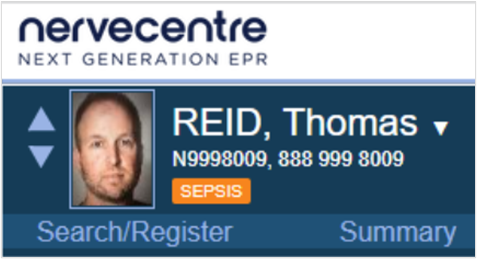
|
SEPSIS |
Amber sepsis tag – sepsis suspected |
|
SEPSIS |
Red sepsis tag – sepsis treatment commenced |
 About re-screening for sepsis
About re-screening for sepsis
Rescreening patients for sepsis occurs at set timeframes depending upon the interventions of the tasks that have already occurred. This ensures that not every set of observations that is recorded sends the task 'THINK could this be Sepsis?' to the nurse.
Did you find this article helpful? Yes No
Sorry about that. Our help is a work in progress and we welcome any feedback.
Why wasn't this helpful? Please select one reason:
Thanks for your feedback.
Great!
Thanks for taking the time to give us some feedback.